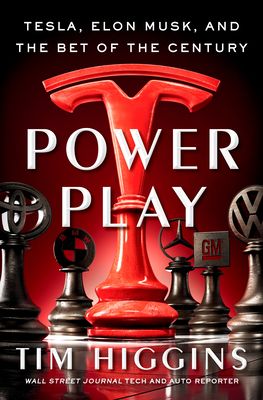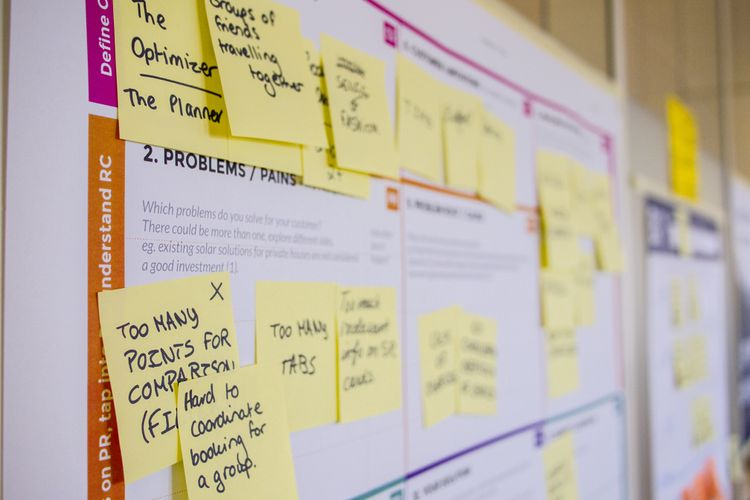Sharing Audio - A useful productivity hack

Looking back at the last year I can confidently write that walking took up a significant amount of non-work time. My wife Tanya and I enjoyed getting out of the house during the pandemic and moving our bodies for an hour or so. Many health experts (including my wife) incorporate walking into wellness routines. What I like about walking outside is the opportunity for my eyes to focus on long distances and the ability to listen to Audiobooks.
One discovery my wife and I had during our walks was the ability to share audio with two Bluetooth devices via an iOS device. Last year it was a little tricky to get it working as you would have to pair both sets of AirPods to the same device before sharing.
Whilst Apple released a more simplistic approach to sharing audio earlier in the year it wasn’t until recently that we discovered the v2 approach. You simply:
- Swipe down to the control centre (or go directly into the audio output)
- Click the AirDrop icon
- Tap Share Audio
- Follow the instructions
Note: here are the instructions from Apple: URL
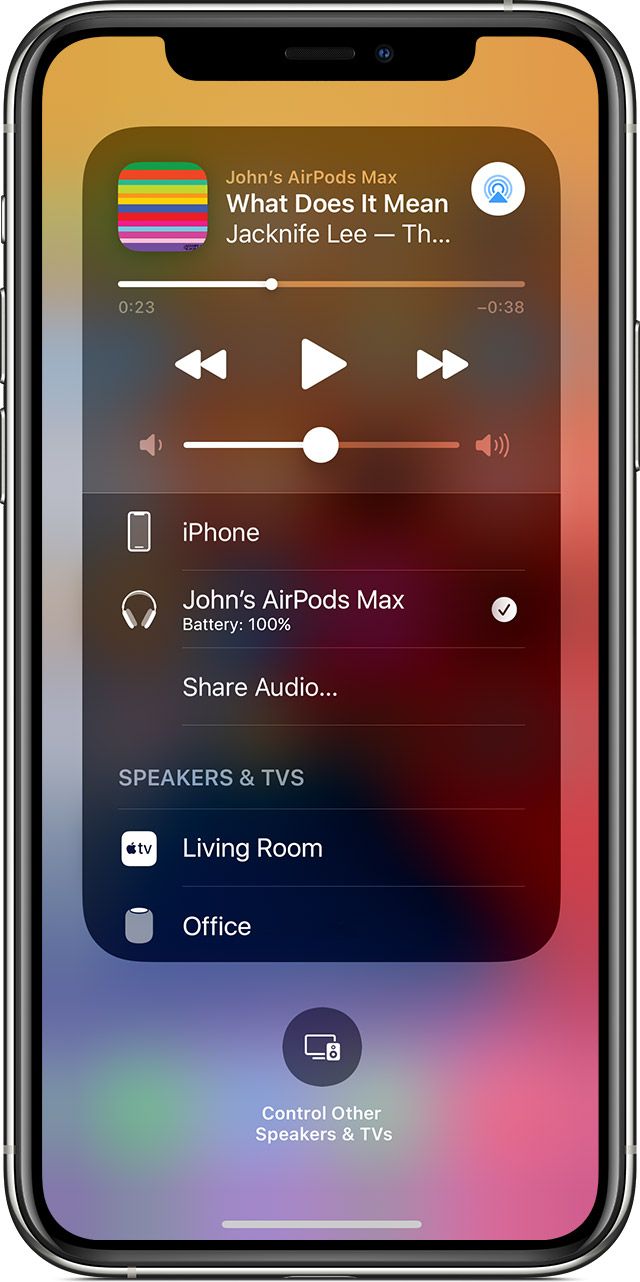
It is a simple approach which help you get going faster. Furthermore this approach also reduces another problem Tanya and I had. This was where our AirPods occasionally connected to each others devices in the middle of work meetings; not a good look by the way.
Make sure you add this to your productivity hack list as it is a good way to get out with someone else and enjoy a good Audiobook or Podcast. I’m re-listening to A Promised Land by Barack Obama with Tanya at the moment (my review the first time I listened to it is here).