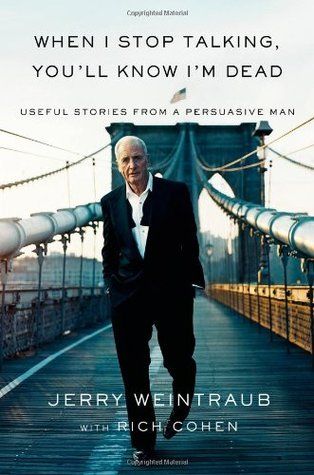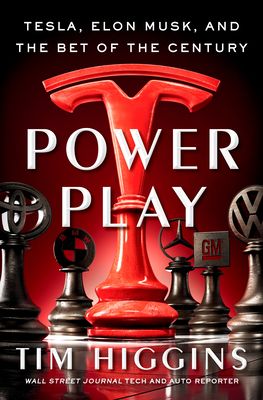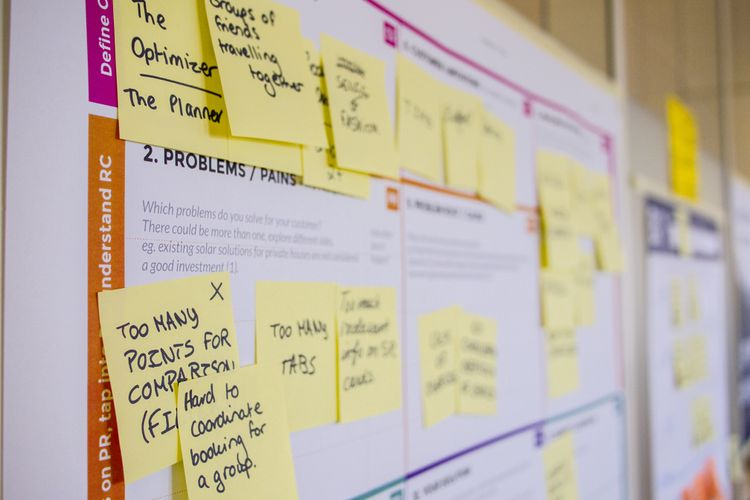From GoDaddy + Wordpress to Ghost

Earlier in the week I posted my Hello World 2.0 as part of my new website migration on Ghost. The post was more about the what I’ve done versus why and how. This post is to write more about the latter for others to understand my rationale and the steps I took to migrate my website.
Current state (Wordpress)
Wordpress hosted by GoDaddy has been my stable platform for 7+ years. It works and has a tremendous amount of flexibility and functionality. GoDaddy manages my domain, SSL certificate, email and web hosting. Wordpress provides the web deployment platform. What started off as a simple website and platform at that time has now grown significantly with many posts and plugins.
Since that time the web has changed so much. The code, platform and backends offerings are quite diverse with many pros and cons. I just had to look at my current offering which had the following resources allocated (for sites with low traffic btw):
- 1 Shared CPU
- Up to 512MB Shared RAM
- 100GB Storage
Over time it became slow for me to log in, administer and to view; it’s not the user experience I want my visitors to have. Whilst this isn’t necessarily a WordPress nor GoDaddy issue, I could see other options at the same price which are much faster response time with a less weighty backend.
Recently I was reading (and watching) some posts from Ali Abdaal on why and how he uses Ghost. His website is very simple, easy to navigate and fast. Ghost itself is a non-profit, open source and carbon neutral platform so it was an easy decision to chose them and being the migration journey. The question I had to answer is how do I do it. My comfort on coding has diminished somewhat compared to my earlier years in technology.
Future state (Ghost)
Ghost has many articles available to read, videos and website themes to get yourself going. The starter plan I choose had the following resources which seemed adequate to me:
✔ 25k views/month
✔ 1 staff user (aka me)
✔ Up to 1,000 members
✔ SSL+CDN included
There are migration plugins that you can install from Ghost onto your Wordpress site which help with the export process. Whilst the first step was easy, the next step required me to get my coding brain back into gear. It was modifying the directory structure of my previous site to remove a lot of the Wordpress structure. Once I did that I had to then align the code within the json import file. It took a few goes with help from the Ghost support team however I had a clean set of files, directories and images in the end. All I had to do then is run the import process with a click of a few buttons.
The support team from Ghost would respond to my emails within the day. They would answers my many questions and point me towards articles which help provide the level of detail I needed. Some aspects I had to defer until later given the level of understanding and up-skilling I would need to do in the future.
Once everything was imported and re-coded I had to just finalise the look and feel of my website. This is all done within Ghost’s online UI. It isn’t a complex UX as many of the aspects one wants are built into the platform (e.g. SSL, SEO, CDN etc.). I chose my website theme, set up the meta data and voilà I was done. The last step was to point my domain name servers from GoDaddy to Ghost. Again there is an instruction guide on how to do this as well.
What’s next
There are a many things I would have liked to have done prior to launching my site on Ghost. However after recently reading The Practice by Seth Godin (my review is here), my focus was to ship my work now and continue to evolve the site as part of the journey. Here are some next steps for me:
- Enable custom integrations (will require an upgrade of my plan). If I get a lot of hits and subscribers it will be an easy decision to upgrade my plan
- Customised theme (get the UX of my site just how I want it; again will require an upgrade of my plan)
- Consistent newsletter cadence that brings together things I’ve learned from the past, aspects I’m working on, and focus areas for the future
- Clean up some of the static pages on public speaking, reading etc.
This journey has only taken a couple of weeks from start to finish. I’ve learned a tonne! I love my new website! It is fast, clean and ready for the next step of the journey. I hope you get as much out of it as I do.