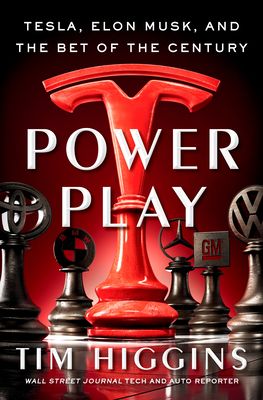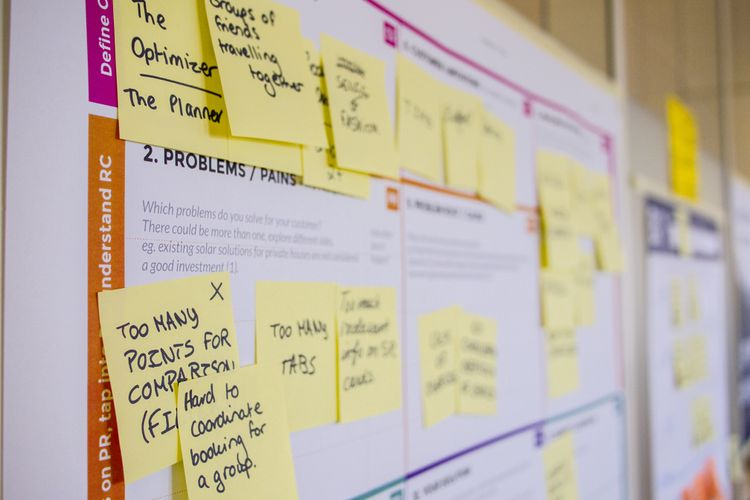Rebuild the laptop
There is something to be said about re-building your computer. When I was young my approach to computers was to purchase all the components separately, put it together, load the software and go through each configuration item. By doing this I thoroughly knew the capabilities and impacts of the hardware and software.
Unfortunately I don’t have the opportunity to rebuild computers these days. Life is busy and I rely on companies such as Apple who build devices and develop the software to run on it. Given I have more time on my hands for the next couple of months as well as a laptop that had slowly incorporated a lot of corporate software it was time to rebuild it from scratch. As part of the rebuild I went through all the configuration items and made sure the functionality suited how I operate it on a daily basis. Last, it tested my backup process as I use both cloud backup along with a local backup drive.
This process does take a lot of time however the benefits in my opinion outweigh the time it took to complete. I now have a clean baseline of software and configuration which allows the laptop to perform better. From the restoration perspective, I only had a problem with TextExpander which seemed to have lost a lot of the snippets I added in the last month or so (not a big deal). Most importantly I learned so much about the software and operating system through configuration items I hadn’t come across before.
I’d like to have the opportunity to do this on every upgrade release yet I know that isn’t realistic. For now I have a rocking laptop that is tailored to my needs!